10 Best AI Art Tools for Creative Professionals
From Midjourney to Runway ML, these tools help creative pros generate stunning visuals, streamline workflows, and boost productivity. Whether you're designing, animating, or illustrating, there's a tool here to match your needs and budget.
Looking for the best AI tools to boost your digital art workflow? Here's a quick overview of the top 10 AI art tools for creative professionals. These platforms help save time, increase productivity, and enhance your designs with features like image generation, high-resolution outputs, and seamless software integration.
Key Takeaways:
- Midjourney: Stunning artistic image generation via a Discord-based platform; starts at $10/month.
- Stable Diffusion: Open-source tool offering full customization; free to use or $19/month for cloud hosting.
- Adobe Firefly: Integrated with Creative Cloud for effortless workflows; included in Adobe subscriptions.
- GPT‑4o Image Generation: Offers photorealistic image generation with flexible pricing, starting at $20/month.
- Runway ML Gen-3: Focused on AI-powered video creation and editing; plans start at $15/month.
- Canva Magic Studio: User-friendly design tools with AI features; $12.99/month for Pro.
- Procreate Dreams + AI Assist: Animation tools for iPad users; one-time cost of $19.99.
- Ideogram: Specializes in text rendering within images; free plan available, paid plans start at $8/month.
- Clip Studio Paint (AI Plugins): Ideal for illustrators and comic artists; perpetual license starts at $58.50.
- Leonardo AI: High-resolution outputs with team collaboration support; starts at $12/month.
Quick Comparison Table
| Tool Name | Best For | Key Features | Price (USD) |
|---|---|---|---|
| Midjourney | Artistic image creation | High-quality outputs, Discord-based | $10–$60/month |
| Stable Diffusion | Customization, open-source | Full control, self-hosting options | Free/$19+ (cloud) |
| Adobe Firefly | Adobe users | Creative Cloud integration, text effects | Included w/CC |
| GPT‑4o Image Generation | Photorealistic images | Text-to-image, flexible pricing | $20/month |
| Runway ML Gen-3 | Video creation | AI-powered video editing | $15–$95/month |
| Canva Magic Studio | Easy design workflows | Drag-and-drop, templates | $12.99/month |
| Procreate Dreams | Mobile animation | iPad-first, touch-optimized | $19.99 (one-time) |
| Ideogram | Text in images | Typography-focused tools | Free/$8+ per month |
| Clip Studio Paint | Illustration, comics | Traditional tools + AI plugins | $58.50+ (one-time) |
| Leonardo AI | Team collaboration | High-res outputs, enterprise API | $12–$60/month |
These tools are transforming how professionals create, offering faster workflows and new creative possibilities. Dive into the full article to learn more about their features and pricing.
37 of the BEST Tools for AI Art or Midjourney in 2025!
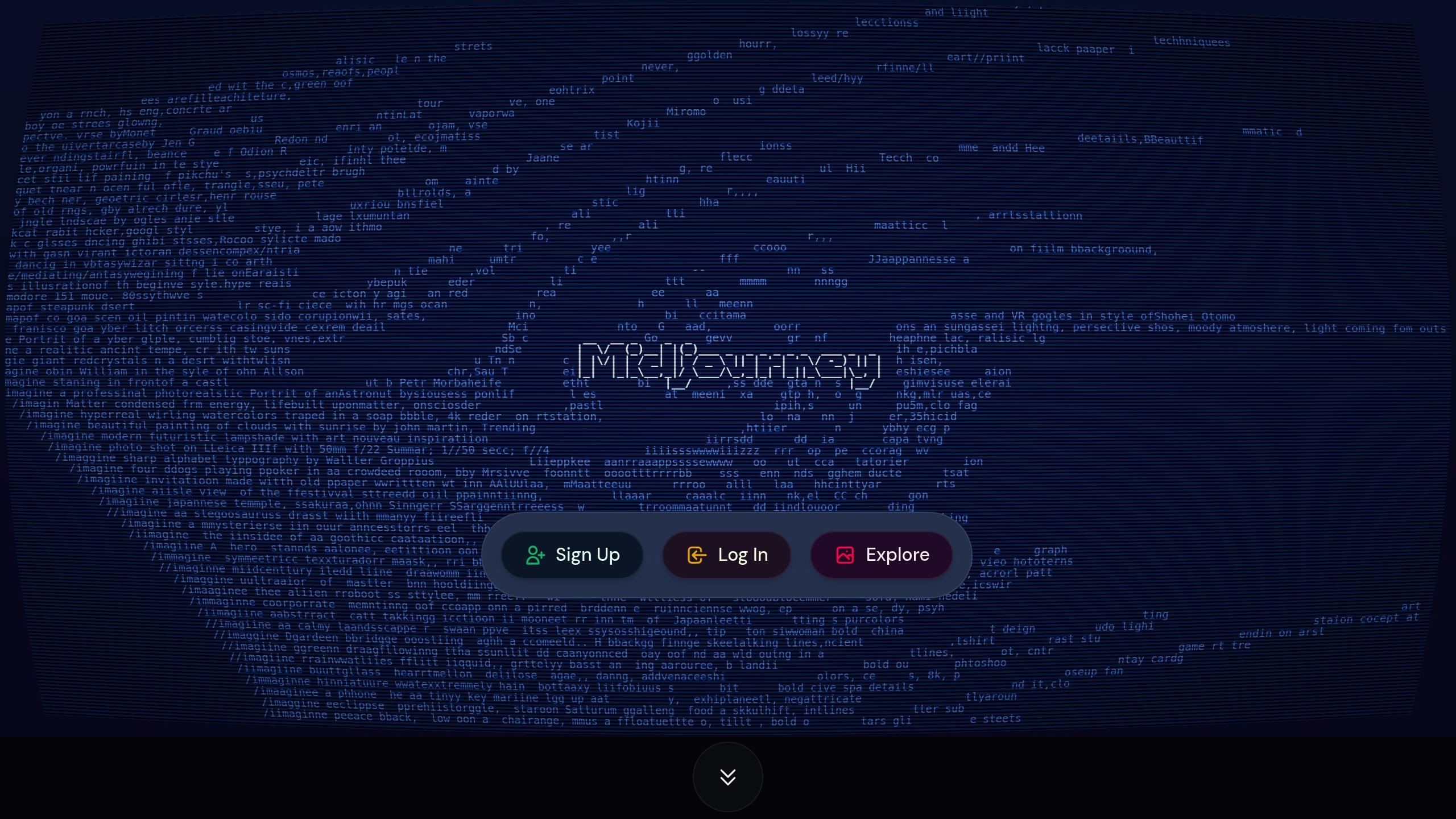
Midjourney
How AI Art Tools Help Creative Professionals
AI art tools are transforming how creative professionals work, offering distinct benefits that go beyond simple automation. These tools are reshaping workflows, enhancing artistic expression, and meeting the growing demand for AI expertise in the creative industry.
Streamlining Workflows Through Smart Automation
One of the most immediate advantages of AI tools is their ability to handle repetitive, time-consuming tasks that used to require extensive manual effort.
AI can help to streamline your workflow by completing routine tasks quickly and accurately. With AI doing the bulk of the grunt work, you are free to release your creativity and focus on other tasks.- HP® Tech Takes [2]l
From generating initial drafts and mockups to creating complementary elements like backgrounds, AI saves valuable time. These efficiency gains are not just theoretical. Studies have shown that AI can boost creative productivity by 25% and increase artwork value by 50% [4]. For professionals juggling tight deadlines or multiple projects, these tools can lead to better work-life balance and even higher earning potential.
By automating routine tasks, AI frees up time and energy, allowing artists to explore new creative possibilities.
Enhancing Creative Expression and Innovation
AI tools do more than just speed up workflows - they push the boundaries of what’s creatively possible. They allow artists to generate unique visual concepts, provide instant inspiration, and combine unexpected elements in ways that traditional methods often can’t match [3].
For example, artist Emily used DeepDream-generated patterns to transform a forest scene, which became the foundation for her next painting [5].
Generative art is not about replacing the artist; instead, it's about giving artists the freedom to explore new avenues of creativity and realize their visions in unique ways.- Chris Pierce, Senior Director, Applications Marketing, Alludo [6]
This partnership between human creativity and AI capability is giving rise to entirely new artistic styles and aesthetics. It also helps artists overcome creative blocks by offering fresh perspectives and ideas they might not have considered otherwise.
While AI tools inspire creativity, their growing role in the industry highlights their increasing importance.
Meeting Growing Industry Demand
The creative industry is rapidly adapting to the integration of AI, and expertise in these tools is becoming a key asset. In fact, nearly 1 in 4 U.S. tech job postings now call for AI skills [8].
The numbers reflect this shift. About 44% of media and entertainment companies view AI as a major revenue opportunity [7], and the World Economic Forum predicts that 44% of workers’ skills will undergo significant changes in the next five years [9]. While this disruption presents challenges, it also opens doors for those who adapt.
AI proficiency is emerging as a critical skill for career growth. Creative professionals who embrace these tools are positioning themselves for leadership roles and lucrative opportunities. Platforms like AI Artist Jobs are connecting companies with artists skilled in AI across fields like animation, video production, marketing, and 3D design. This practical demand underscores the importance of combining artistic talent with AI expertise.
The challenge isn’t just about learning the technology - it’s about using it strategically. Artists who focus on areas of their process that can benefit from AI, experiment with tools that align with their vision, and integrate AI-generated content while maintaining their personal touch are achieving the best results [5]. With the AI image generation market projected to exceed $0.9 billion by 2030, professionals who adopt these tools early are poised to thrive in this evolving landscape.
Key Features to Look for in AI Art Tools
AI art tools have become a game-changer for creative professionals, with 83% of them now incorporating generative AI into their workflows [13]. But not all tools are created equal. To truly elevate your work, it's important to know what separates the good from the great.
Image Quality and Resolution
When it comes to professional work, the quality of the output is non-negotiable. High-resolution images are essential for everything from marketing materials to product designs and client presentations [11]. The best tools prioritize quality over speed, delivering outputs that are suitable for a wide range of uses, from small-scale business cards to massive billboard designs. This focus on quality is why 66% of creative professionals using AI tools report producing better content [13].
Style Customization and Control
Consistency is key, especially when working with brands. Look for tools that give you precise control over elements like color palettes, textures, and lighting to ensure your creations align with brand guidelines [11].
Recraft shines as a design-focused AI art tool. Its AI image generator integrates seamlessly with other tools, including unlimited text generation. The precise control, vector generation support, and superior text handling make the Pro plan a valuable asset for professional designers.[11]
The ability to fine-tune every aspect of your design ensures that your AI-generated content not only looks polished but also fits seamlessly within your project’s overall vision.
Editing and Refinement Capabilities
AI-generated images often need a bit of extra work to meet professional standards. Features like inpainting, outpainting, and object removal are essential for refining your creations [11]. These tools allow you to tweak specific areas, extend backgrounds, or eliminate unwanted elements without having to start over.
Platforms that combine image generation with robust editing tools let you iterate quickly, saving time while maintaining high-quality results. Once your edits are complete, ensure the tool integrates smoothly with your existing design software for a streamlined workflow.
Seamless Software Integration
A great AI art tool should work effortlessly with your design software through APIs or plugins [11]. For example, Adobe Firefly, launched in March 2023, is trained on millions of Adobe Stock images and integrates seamlessly with Adobe’s suite of tools. Alexandru Costin, Adobe’s VP of Generative AI, sums it up:
Our goal is to make creative power available to everyone, whether you're working on a desktop or on your mobile phone[12].
This kind of integration allows you to use AI for initial concepts and then refine them with the advanced features of professional design software.
User-Friendly Interface and Speed
Deadlines don’t wait, so an intuitive interface and fast processing are critical. Tools that are easy to navigate let you focus on creating rather than fumbling through menus. At the same time, speed matters - if generating a single image takes too long, it can slow down your entire workflow. Choose tools that strike a balance between quick drafts and detailed editing capabilities [11].
Transparent Pricing in USD
Cost is always a factor, especially for freelancers and small teams. Look for platforms with clear, upfront pricing in USD. Here are some examples:
- Midjourney: $10/month for 200 images (Basic Plan), $30/month for unlimited generations (Standard Plan), $60/month for priority access (Pro Plan) [10].
- DALL·E 3: Free tier with limited monthly credits; paid plans start at $15/month for 115 credits [10].
- Canva Pro: $12.99/month or $119.99/year, which includes access to its AI Art Generator [10].
- Recraft: Free tier with 50 daily credits; paid plans include full commercial rights [11].
Transparent pricing that scales with your needs is a must, whether you’re an independent creator or part of a larger team.
Commercial Rights and Licensing
If you’re creating work for clients, ownership rights are a big deal. Make sure the platform grants commercial usage rights for all generated content. Some tools restrict commercial use on free tiers but offer full rights with paid subscriptions. Understanding licensing terms upfront can save you from legal headaches down the road. Look for platforms that explicitly state you own the rights to your creations for professional use.
1. Midjourney
Midjourney has become a standout name in the world of AI art tools, drawing in over 21 million users and welcoming around 35,000 new members daily [15]. Built around a Discord-based platform, it has gained a solid reputation for producing high-quality images that creative professionals can confidently use in their projects. What makes Midjourney special is its ability to transform text prompts into stunning artwork, aligning perfectly with the growing trend of digital artistry in professional settings.
This tool is particularly handy for concept development and client presentations, as it allows users to generate multiple design options in just minutes. On average, creating an image takes about 1 GPU minute [17], enabling rapid iterations and exploration of creative ideas without the usual time constraints.
Midjourney's latest web editor brings a major improvement to its workflow. CEO David Holz highlighted its importance:
We think this makes editing your MJ images way more seamless than before and is a huge step forward.[16]
This new editor combines features like inpainting and outpainting with a virtual brush
tool, giving users precise control over specific areas of their artwork [16]. Whether you need to refine details, expand backgrounds, or remove unwanted elements, the editor simplifies the process, eliminating the need to start over.
High-Resolution Outputs for Professional Use
Midjourney balances fast iterations with professional-quality results. It starts with 1024×1024 images, and version 6.1 offers upscaling to 2048×2048 (1:1), making it suitable for both high-quality print and digital applications [18]. At 300 DPI, these outputs are perfect for prints up to 6.8 inches by 6.8 inches [18].
The platform provides two upscaling options:
- Subtle Upscale: Doubles the resolution while preserving the original style.
- Creative Upscale: Enhances the image with additional details and artistic elements [19].
For prints larger than 6.8 inches, third-party tools can further upscale the resolution while maintaining image clarity [18].
Clear and Competitive Pricing
Midjourney offers a transparent subscription model with discounts for annual payments.
- The Basic Plan starts at $10 per month (or $8/month with an annual payment of $96), including 3.3 hours of Fast GPU time [14].
- The Standard Plan costs $30/month, offering 15 hours of Fast GPU time [14].
- For agencies or heavy users, the Pro Plan is priced at $60 per month (or $48/month annually at $576/year), providing 30 hours of Fast GPU time and Stealth Mode, which keeps your images private [14].
Businesses earning over $1,000,000 in annual revenue are required to use the Pro or Mega plans [14]. If you run out of Fast GPU time, additional hours are available for $4 each, regardless of the plan [14]. These pricing options make Midjourney an attractive choice for professionals seeking high-quality results.
Many in the AI art community regard Midjourney as one of the best tools available [16], and its ability to save time while delivering exceptional results makes it a worthwhile investment for professionals and creatives alike.
2. Stable Diffusion
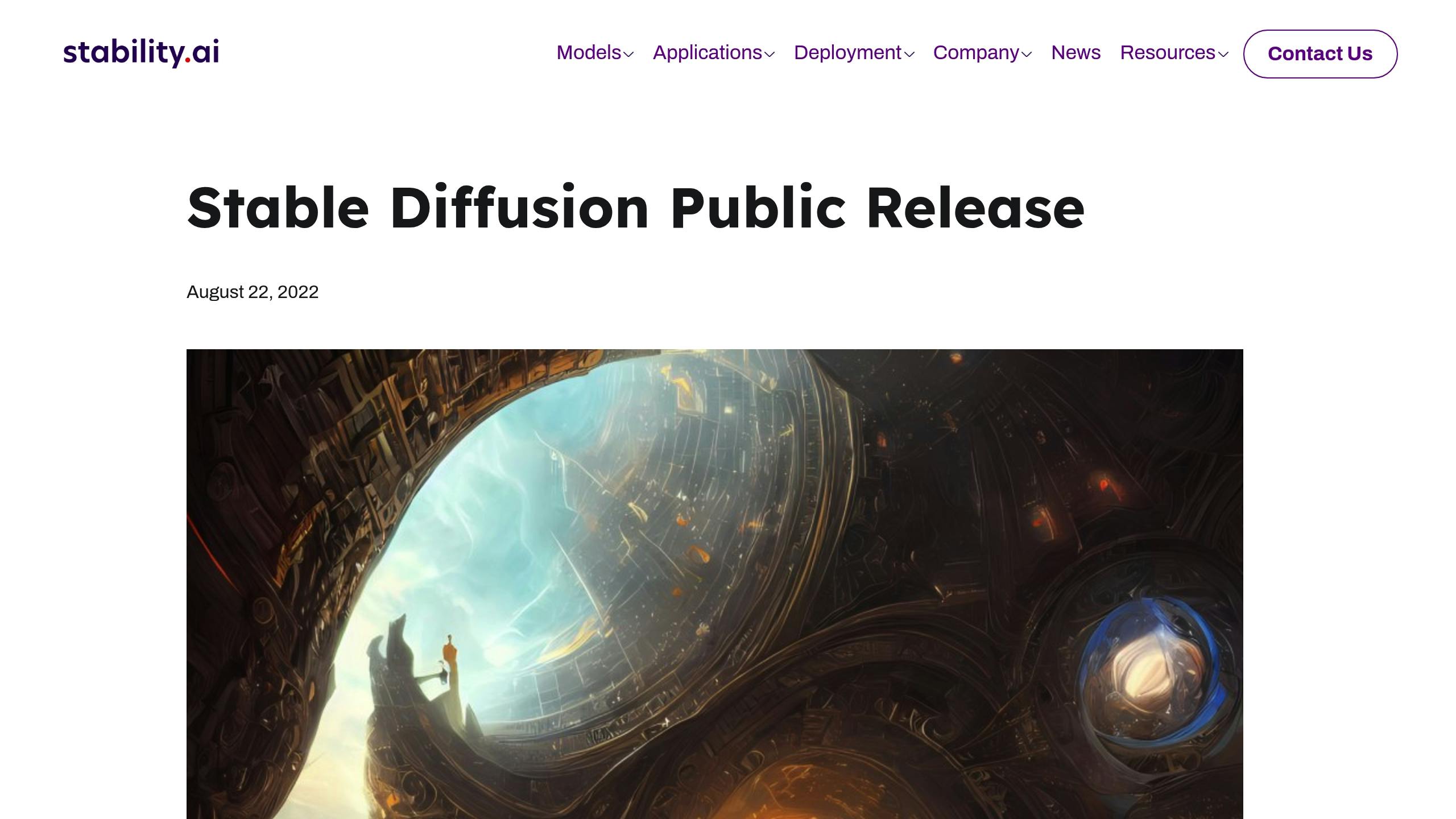
Stable Diffusion
Stable Diffusion is a standout in the world of open-source AI art tools, offering creative professionals full control over their projects. Unlike proprietary platforms, it allows users to run the software directly on their own hardware. This means artists not only manage the creative process but also retain complete ownership of the artwork they produce.
One of the key attractions of Stable Diffusion is its extensive customization options. It supports various fine-tuning methods like embedding, hypernetworks, and DreamBooth, enabling users to train the model to reflect specific visual styles or align with brand aesthetics [22]. This adaptability makes it a perfect fit for integrating with professional design workflows.
Integration with Popular Design Software
Stable Diffusion works hand-in-hand with major design tools like Adobe Photoshop and Procreate. Many artists use it to generate initial concepts, which they then refine further in Photoshop. For example, they can import base images into Photoshop for detailed edits, masking, and compositing. With the addition of Photoshop plugins, users can now perform inpainting and outpainting directly, making the editing process smoother and more efficient. This back-and-forth workflow has quickly become a go-to method for creative professionals.
High-Resolution Outputs for Professional Use
When it comes to professional print work, high-resolution outputs are non-negotiable. Stable Diffusion delivers on this front with impressive upscaling capabilities, producing print-ready files suitable for various formats [20][21]. A notable advancement in this area is the Gigadiffusion extension. In February 2023, developer James O'Leary showcased its ability to generate an 8.5 x 11-inch paper-sized print in just 15 minutes. The extension achieves this by eliminating size limitations and processing multiple tiles simultaneously. Additionally, the platform offers popular upscaling algorithms like ESRGAN and R-ESRGAN 4x+ through its Extras
tab, allowing users to experiment with different methods while maintaining proper aspect ratios.
Adapting to American Design Preferences
Stable Diffusion’s flexibility makes it easy to tailor outputs to specific regional tastes, including American design trends and brand standards. Using LoRAs (Low-Rank Adaptations), artists can fine-tune the model to achieve specific aesthetics [23]. Its detailed prompting system lets users define artistic styles, lighting, composition, and mood elements that resonate with American audiences [23]. Negative prompts add another layer of precision by excluding unwanted elements, ensuring outputs meet professional standards and brand guidelines [24]. These fine-tuning tools also help address any inherent biases, enabling the creation of targeted and culturally relevant designs [22].
3. Adobe Firefly

Adobe Firefly
Adobe Firefly is an AI-powered art tool designed to simplify and enhance the creative process for professional digital artists. By 2024, Adobe's suite of AI-driven tools has helped generate over 6.5 billion images globally [26], and Firefly alone has contributed more than 22 billion assets to this total [27]. What sets Firefly apart is its seamless integration with Adobe's industry-leading design software, making it a go-to for creative professionals.
Integration with Popular Design Software
One of Firefly’s standout features is how effortlessly it integrates with Adobe Photoshop and Illustrator. In July 2024, Adobe rolled out new tools to highlight this synergy. For example, Photoshop now includes the Generate Image feature, powered by Adobe Firefly Image 3 Model, enabling designers to create visuals directly within their projects [25]. Illustrator, on the other hand, introduced the Generative Shape Fill feature, which allows users to add intricate vector designs to shapes using text prompts in the Contextual Taskbar [25].
Other impressive tools include Generative Fill for adding or removing elements from images, Generative Recolor for instant color scheme adjustments, and Text to Vector Graphic for creating scalable illustrations. These features not only reduce repetitive tasks but also speed up brainstorming and give creators more control over their work.
The most creative people across illustration, design, photography and beyond trust Adobe's tools to deliver the most innovative features to maximize productivity and accelerate workflows across ideation, design and production.– Ashley Still, senior vice president, digital media at Adobe [25]
These integrations ensure professionals can maintain high-quality outputs while working more efficiently.
Support for High-Resolution Outputs
Firefly caters to professionals who demand precision and quality. Its latest Image Model 4 produces high-resolution visuals suited for both print and digital formats, while the Image Model 4 Ultra takes realism and detail to the next level. Firefly also supports video creation through its Firefly Video Model, allowing users to generate up to 5-second clips in resolutions as high as 1080p. The platform accommodates various aspect ratios, including 16:9, 9:16, and 1:1 [27].
The latest Firefly release sets a new standard for visual content generation, with Firefly Image Model 4 delivering unmatched definition and realism for high-resolution images, while the Firefly Video Model enables dynamic, commercially safe video creation.– Adobe Firefly Team [27]
These capabilities make Firefly a versatile tool for both static and dynamic content creation.
Pricing Transparency in USD
Adobe Firefly uses a credit-based system, offering flexible pricing plans to suit different professional needs. Here’s a breakdown:
| Plan | Monthly Price | Annual Price | Generative Credits |
|---|---|---|---|
| Firefly Standard | $9.99 | $99.99 | 2,000 credits |
| Firefly Pro | $29.99 | $299.99 | 7,000 credits |
| Firefly Premium | $199.99 | $1,999.99 | 50,000 credits |
For Adobe Creative Cloud users, the Creative Cloud Pro plan (formerly Creative Cloud All Apps) is available for $69.99 per month. It includes unlimited standard image and vector generation features, plus 4,000 credits for premium video and audio generation [29]. The Creative Cloud Standard plan, priced at $54.99 per month, offers 25 credits monthly for standard generative features [29].
Here’s how credits work: standard image and vector creations require 1 credit each, while Generative Video (beta) in 1080p consumes 20 credits per second, and video/audio translation features use 5 credits per second [28]. If users run out of credits, they have the option to upgrade their plan or purchase additional Firefly Pro subscriptions.
4. GPT‑4o Image Generation 4 (OpenAI)

GPT-4o Image Generation
GPT‑4o introduces a native, multimodal image-generation feature (gpt-image-1) that allows for both image synthesis and editing directly within ChatGPT and via the OpenAI API.
High-Fidelity & Prompt-Faithful Image Creation
GPT‑4o’s image generation produces immersive, high-quality visuals that are prompt-faithful and capable of rendering readable text, consistent styles, and complex object relationships. It significantly improves over previous models like DALL·E 3 in terms of accuracy and visual coherence.
It supports pure text prompts, image+text editing, and iterative refinements—making it ideal for concept art, branding, education, and visual storytelling.
Multimodal Editing and Intelligent Composition
Users can upload images and provide text-based instructions to edit them, add or remove elements, change style or color, or create variations. The model supports transparency (e.g., for logos), auto-framing for diagrams or portraits, and can generate visuals with high context awareness.
Technical Specs and Image Sizes
- No fixed aspect ratios in ChatGPT: output is automatically framed based on prompt content.
- On the API side:
- 512×512 px (standard): ~$0.01 per image
- 1024×1024 px (HD): ~$0.015 per image
- 2048×2048 px (Ultra-HD): ~$0.0225 per image
- Input tokens are billed separately (~$2.50 per 1M tokens for image prompts).
These settings make it flexible for different use cases, from quick drafts to high-res print-ready media.
Ethics, Safety, and Transparency
GPT‑4o includes robust safety measures such as:
- Blocking of explicit or harmful content
- Prevention of public figure mimicry or style theft
- Embedding of C2PA metadata to signal AI-generated content
These safeguards are essential for commercial use and align with global creative standards.
Access and Pricing
GPT‑4o image generation is available through:
- ChatGPT:
- Free-tier users: Limited (approx. 3 generations per day)
- Plus, Pro, and Team: Higher usage limits with fair-use policy
- API:
- Standard quality (512 px): ~$0.01/image
- HD (1024 px): ~$0.015/image
- Ultra-HD (2048 px): ~$0.0225/image
- Input tokens: ~$2.50 per 1M prompt tokens
Flexible pricing ensures scalability for casual users and professionals alike.
5. Runway Gen‑4 (Image + Video Generation) (Runway)

Runway Gen‑4
Runway Gen‑4 is a next-generation multimodal model that enables both image-refinement and short video creation using text and visual references, with strong scene, object, and character consistency.
→ Consistent Visual Storytelling
Gen‑4 lets you define a “look and feel” using a reference image and then generates multiple shots—across various angles and scenes—while maintaining consistent characters, objects, and environments :contentReference[oaicite:0]{index=0}.
Perfect for narrative content, product photography, virtual try-ons, or world-building across shots—no fine-tuning needed :contentReference[oaicite:1]{index=1}.
🔄 Multi-Modal + ControlNet Integration
Supports text-only, image-only, or combined inputs for both image generation and video. Advanced features like ControlNet, camera paths, motion brushing, restyling, and style transfer let you finely control composition and scene dynamics :contentReference[oaicite:2]{index=2}.
🎥 Video Capabilities & Motion Realism
- Standard Gen‑4 (released March–April 2025): Creates 5–10 s video clips with coherent motion, realistic physics, and high world consistency :contentReference[oaicite:3]{index=3}.
- Gen‑4 Turbo: A faster variant (~30 s render time for a 10 s clip, ~5× faster), trades some fidelity for speed while still supporting rich motion, consistency, and custom control :contentReference[oaicite:4]{index=4}.
🛠 Technical Specs & Output
- Image-to-video, requires reference image plus prompt.
- Supports multiple aspect ratios: 16:9, 9:16, 1:1, 4:3, 21:9, etc.
- Default video resolution: 720 p; upscaling to 4K is available for Pro/Unlimited subscribers :contentReference[oaicite:5]{index=5}.
- Optional outputs in MP4 or GIF formats :contentReference[oaicite:6]{index=6}.
💳 Pricing & Plans
| Plan | Price (annual) | Monthly Credits | Gen‑4 | Gen‑4 Turbo | Watermark | Upscaling | Storage |
|---|---|---|---|---|---|---|---|
| Free | $0 | 125 one-time | ✓* | ✓* | Yes | No | 5 GB |
| Standard | $12/user | 625/mo | ✓ | ✓ | Removed | No | 100 GB |
| Pro | $28/user | 2 250/mo | ✓ | ✓ | No | Yes | 500 GB |
| Unlimited | $76/user | 2 250/mo + unlimited vid | ✓ | ✓ (Explore) | No | Yes | 500 GB+ |
*Free plan offers Gen‑4 Turbo and standard Gen‑4 Turbo with watermarks; full Gen‑4 image-to-video may require paid plan or rollout :contentReference[oaicite:7]{index=7}.
Credits usage: - Gen‑4: ~12 credits/sec - Gen‑4 Turbo: ~5 credits/sec :contentReference[oaicite:8]{index=8}
✅ Strengths & Limitations
Strengths - Highly consistent characters/objects across video clips - Realistic physics and fluid motion - Speedy iteration with Turbo - Deep prompt control with motion framing, camera paths, brush effects :contentReference[oaicite:9]{index=9}
Limitations - Clips limited to 5–10 seconds - Requires an initial image (not pure text-to-video) - Occasional artifacts in complex scenes (e.g. flicker, limbs) :contentReference[oaicite:10]{index=10}
6. Canva Magic Studio
Magic Studio is Canva’s unified suite of AI-driven creative tools, all embedded directly within Canva’s interface :contentReference[oaicite:0]{index=0}. It’s designed to streamline every step of the creative process—generating ideas, crafting visuals, editing media, and polishing copy—while ensuring users retain full creative control.
🌟 Core Features
- Magic Design™ – Auto-generates tailored designs from text prompts or uploaded assets; includes specialized modes for presentations and videos :contentReference[oaicite:1]{index=1}.
- Magic Write™ – AI-powered writing assistant for drafting, refining, summarizing, and aligning text to your brand voice :contentReference[oaicite:2]{index=2}.
- Magic Media™ – Generates images, graphics, and short videos from prompts or reference images via integrated tools like Runway, Google’s Imagen, OpenAI’s DALL·E, and Canva’s Dream Lab :contentReference[oaicite:3]{index=3}.
- Magic Edit + Magic Expand + Magic Grab – Enables intuitive image editing: replace or modify elements, expand frames, and extract objects or text using prompts :contentReference[oaicite:4]{index=4}.
- Magic Animate & Magic Morph – Add motion and stylistic effects across designs, text, and shapes with one click :contentReference[oaicite:5]{index=5}.
- Magic Resize™ & Magic Switch™ – One-click resizing and content adaptation across platforms, languages, or formats, including text translation :contentReference[oaicite:6]{index=6}.
- Canva Shield – Enterprise-grade data protection, admin controls, and AI safety measures :contentReference[oaicite:7]{index=7}.
🖨️ High‑Resolution & Export Options
- Canva supports professional-quality print-ready exports at 300 DPI and up to large formats (e.g. posters); uses CMYK for print and RGB for digital :contentReference[oaicite:8]{index=8}.
- Advanced features, such as “PDF Print” with full resolution, transparent backgrounds, SVG downloads, and high-res image upscaling, are available on Canva Pro or Teams :contentReference[oaicite:9]{index=9}.
🌍 Global Design Orientation
Magic Studio isn’t tailored to a single design tradition—instead, it supports international design trends. Its AI-generated templates, animations, videos, and translations are globally relevant and adaptable for any locale :contentReference[oaicite:10]{index=10}.
💰 Pricing Overview (USD)
| Plan | Magic Studio Access | Key Features |
|---|---|---|
| Free | Limited (e.g., Magic Write up to ~25 times/month) | Basic design tools, some Magic Media trials :contentReference[oaicite:11]{index=11} |
| Canva Pro / Teams | Full access | Unlimited Magic Write (250/mo), full Magic Media & Magic Edit suite, Brand Kit, high‑res exports from ~€11–€12/month in Spain :contentReference[oaicite:12]{index=12} |
| Enterprise | Includes Canva Shield | Team administration, enhanced privacy, indemnification :contentReference[oaicite:13]{index=13} |
Magic Studio centralises Canva’s AI capabilities, empowering users of all levels to generate polished content—from stunning visuals to refined copy—quickly and confidently. Whether you’re a solo creator, educator, small business, or enterprise team, it offers scalable, global-ready tools for every creative need.
7. Procreate Dreams + AI Assist
Procreate Dreams is a powerful, animation-focused app for iPad that brings together drawing, painting, video editing, and animation in one intuitive interface—fully optimized for touch and Apple Pencil :contentReference[oaicite:1]{index=1}. Despite its name and creative use of automation (like onion skins, gesture-driven animation, and real-time rendering), the app does not include generative AI features—Procreate has explicitly stated it will not incorporate text‑to‑image, fill, or similar AI tools :contentReference[oaicite:2]{index=2}.
🎨 Core Features
- Flipbook & Onion Skins – Draw frame‑by‑frame, previewing animations live with customizable onion‑skin overlays :contentReference[oaicite:3]{index=3}.
- Real‑Time Rendering – All updates on timeline and stage play back instantly, minimizing waiting :contentReference[oaicite:4]{index=4}.
- Touch‑Driven Timeline – A full-featured multi-touch timeline: drag, keyframe, group with Apple Pencil—no menu diving :contentReference[oaicite:5]{index=5}.
- Painting Tools – The same Valkyrie-powered brushes, layers, and drawing experience from Procreate are fully available in Dreams :contentReference[oaicite:6]{index=6}.
- Keyframing & Live Effects – Add keyframes to content tracks, animate type with Live Motion & Filters :contentReference[oaicite:7]{index=7}.
- Video & Audio Import – Layer ProRes video, standard MP4, image sequences, and audio to craft polished multimedia projects :contentReference[oaicite:8]{index=8}.
- Export Options – Export transparent PNG sequences, MP4s, or .drm project files; full resolution support up to 4K on capable iPads :contentReference[oaicite:9]{index=9}.
💾 Max Resolution & System Requirements
- Exports support up to 4K and ProRes on supported iPads; internal canvas resolution is ‘huge’ and limited by device specs :contentReference[oaicite:10]{index=10}.
- Supports all iPads capable of running iPadOS 16.3+, optimized for M‑chip performance :contentReference[oaicite:11]{index=11}.
🌍 Global & Workflow Orientation
- Designed to feel natural with Procreate users: same gestures, seamless import of Procreate projects, and continuous autosave with iCloud sync :contentReference[oaicite:12]{index=12}.
💰 Pricing Overview (USD)
- One‑time purchase: $19.99 USD (local pricing varies), no subscription, no in‑app purchases :contentReference[oaicite:13]{index=13}.
- Free updates, including major feature jumps like v2.0, with no additional cost :contentReference[oaicite:14]{index=14}.
Procreate Dreams is a robust, all–in–one animation studio for iPad—but it stays true to human creativity, avoiding automated generative AI. It offers intuitive timeline editing, powerful painting tools, and comprehensive media support at a fair one‑time price—ideal for animators and storytellers who value control, clarity, and creativity.
8. Ideogram
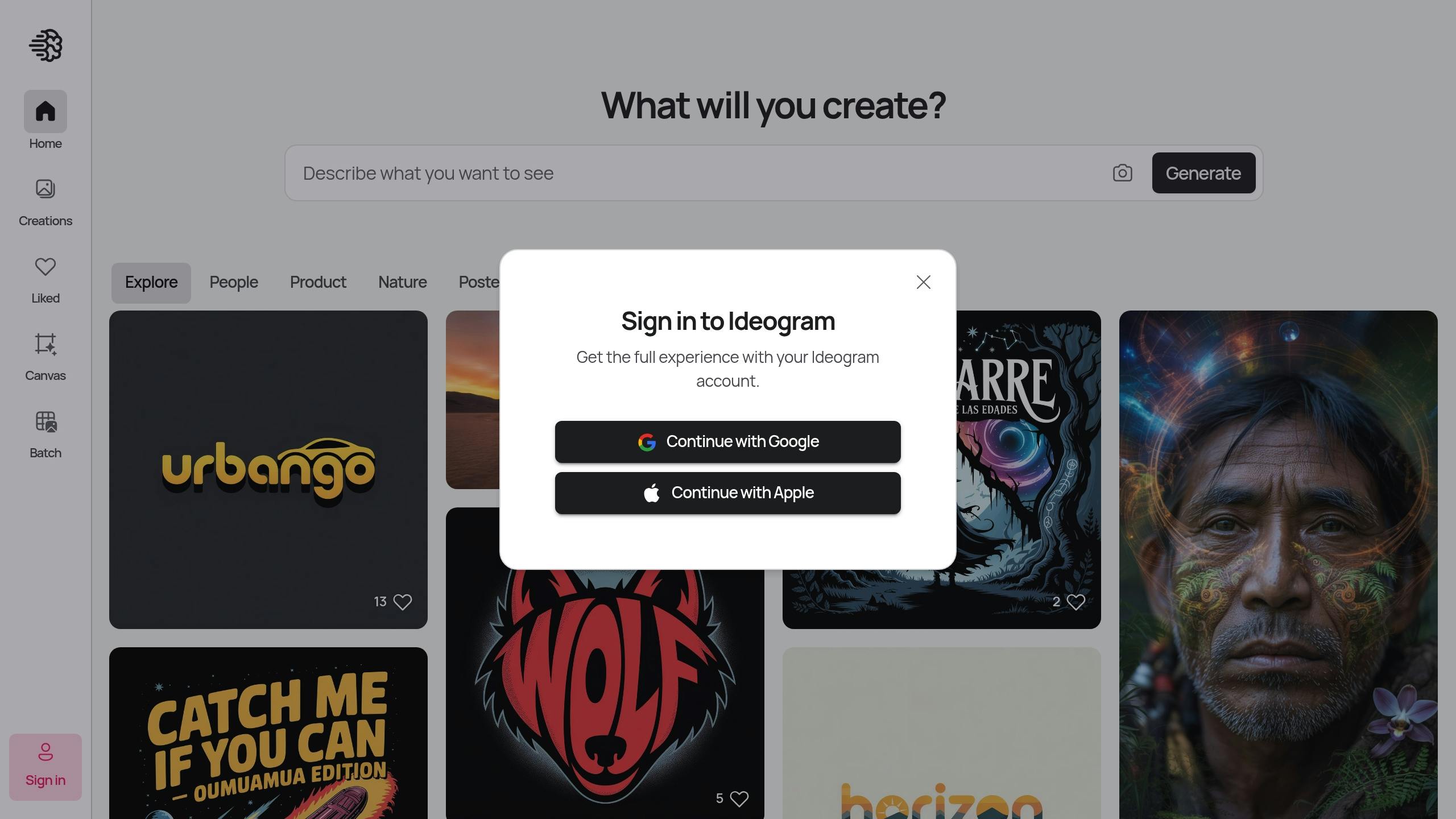
Ideogram
Ideogram stands out for its ability to seamlessly render text within images, making it an excellent tool for creative professionals working on logos, posters, marketing materials, and other design-focused projects. Its user-friendly interface offers a variety of style options, a Magic Prompt feature that refines inputs automatically, and a remix tool for tweaking existing designs to perfection [90,91].
With unique capabilities like text rendering in images, we aim to inspire creativity and help every user bring their imagination to life.– Ideogram [49]
This combination of tools and flexibility makes it a go-to platform for exploring creative possibilities.
High-Resolution Image Support
Ideogram delivers high-quality outputs with 2K resolution, meeting the demands of both digital and print applications [51]. Its Upscale feature doubles the resolution to approximately 2,048 x 1,536 pixels (roughly 6.8 x 5.1 inches at 300 DPI). Users can also fine-tune resemblance and detail settings to align with specific project requirements, ensuring professional-grade results [52].
Tailored for American Design Preferences
The platform is particularly adept at producing visuals that align with modern American design trends. With options to customize color schemes and fonts, Ideogram ensures brand consistency across various projects. Whether you're creating logos, posters, birthday cards, marketing visuals, or social media content, the tool helps craft designs that resonate with American audiences.
If you need an AI tool that handles text in images and gives you tons of style options, Ideogram AI is a powerful option for creative professionals.– Millie Pham, Content Marketer & AI Enthusiast [50]
Clear Pricing in USD
Ideogram offers pricing plans that cater to different needs:
- Free Plan: Up to 40 images per day.
- Basic Plan: $8/month, includes 400 priority credits, 100 slow credits per day, unlimited canvases, high-quality PNG downloads, and access to Magic Fill & Extend.
- Plus Plan: $20/month, adds private generation and custom color palette options.
- Pro and Team Plans: $60/month and $30 per user/month, respectively [91,94,95].
These straightforward pricing tiers make it easy for professionals to choose a plan that fits their project scope. With $80 million in Series A funding and a stellar 4.8 out of 5 rating on the iOS App Store from more than 1,300 users [93,95], Ideogram has built a strong reputation for delivering reliable, text-focused AI design tools tailored to creative professionals.
9. Clip Studio Paint (AI Plugins)

Clip Studio Paint
Clip Studio Paint has earned its spot as a favorite among digital artists by blending traditional illustration tools with cutting-edge AI features. Its AI plugins - such as Smart Smoothing, Colorize (Technology preview), and Remove tones (Technology preview) - help streamline the creative process for comic artists, illustrators, and digital painters alike [58]. These tools allow professionals to combine classic art techniques with the efficiency of AI-driven enhancements.
One of Clip Studio Paint's standout features is its compatibility with professional workflows. It supports PSD/PSB file editing while maintaining raster and text layers, and it exports files with editable text layers for seamless use in Photoshop [53]. This level of integration ensures that artists can work effortlessly across industry-standard design tools.
Support for High-Resolution Outputs
Whether you're creating for digital platforms or print, Clip Studio Paint offers plenty of flexibility with custom canvas resolutions. For instance, Clip Studio Paint DEBUT supports canvases as large as 10,000 pixels [57]. When preparing for print, a resolution of at least 300 DPI is recommended (monochrome artworks can go up to 600 DPI) [54]. For web-based work, 72 DPI is the standard, but using 150 DPI can enhance clarity on high-resolution screens [56]. To calculate print dimensions, multiply the desired inches by the DPI (e.g., an 8×10-inch canvas at 300 DPI equals 2400×3000 pixels) [56]. Additionally, vector layers enable precise line editing without any loss in quality [55].
Clear Pricing Options in USD
Beyond its technical strengths, Clip Studio Paint offers transparent and flexible pricing plans. Artists can choose between a perpetual license or a subscription model:
Perpetual License:
- PRO Ver. 4.0: $58.50 (one-time)
- EX Ver. 4.0: $258.00 (one-time)
Subscription Plans:
- Monthly: $4.49 for PRO, $8.99 for EX
- Annual: $26.99 for PRO, $76.99 for EX
For perpetual license holders, the Update Pass provides an affordable way to stay current: $10.99 for PRO (12 months) and $31.99 for EX. Users upgrading from Version 3.0 can access discounted rates - $24.99 for PRO and $71.99 for EX.
It's worth noting that the Remove tones AI feature is unavailable in Clip Studio Paint DEBUT or PRO, making the EX version the best choice for users seeking full access to AI-powered tools [58].
10. Leonardo AI
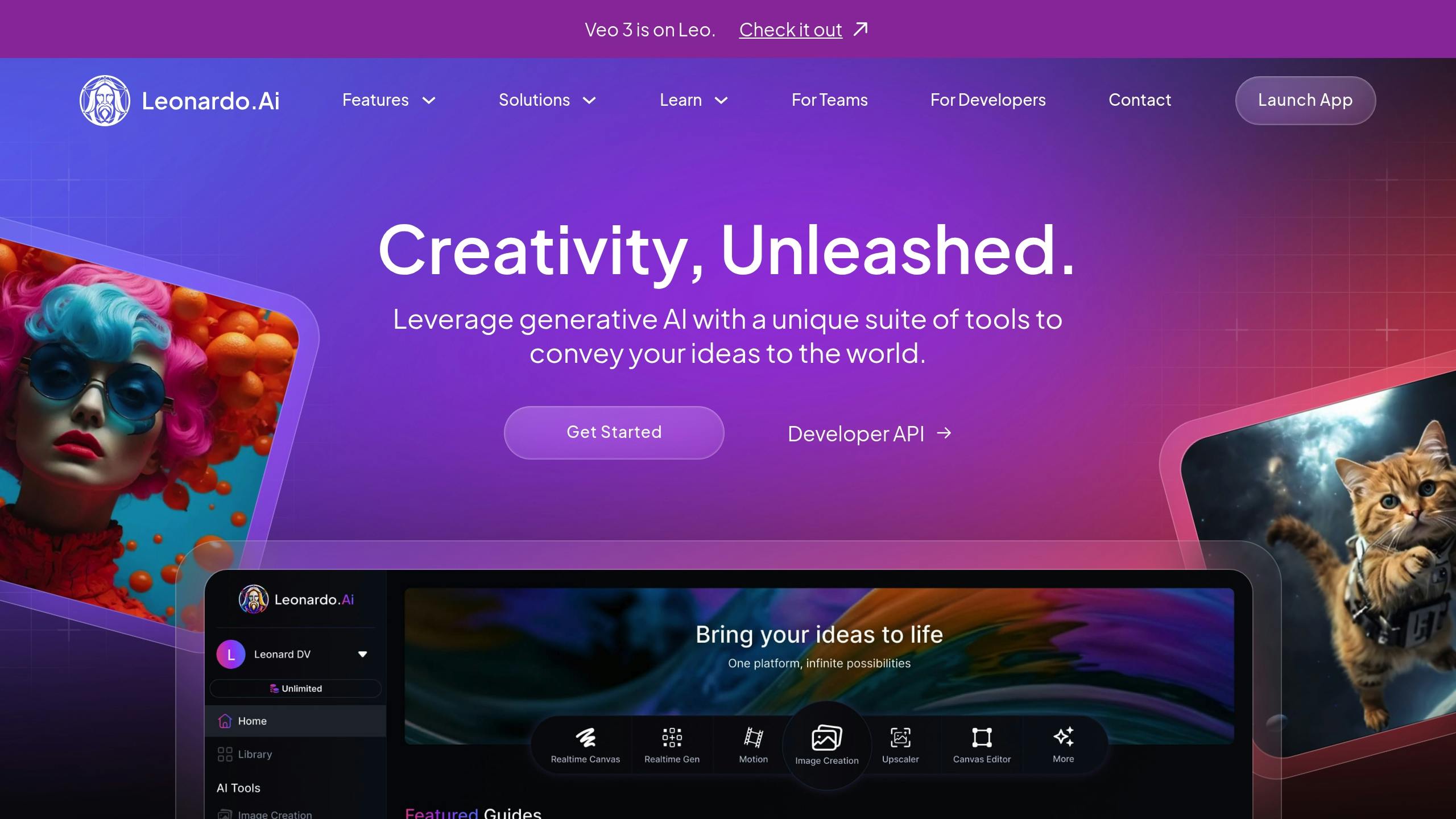
Leonardo AI
Leonardo AI is a dynamic platform that has captivated over 425,000 designers, generating more than 1 billion images and 2.7 million videos to date. These impressive numbers highlight its ability to cater to diverse creative needs while maintaining reliability and ease of use [59].
But Leonardo AI isn’t just about creating visuals - it’s like having a full creative studio at your fingertips. From brainstorming concepts to delivering polished outputs, the platform integrates seamlessly into existing workflows, making it a valuable tool for professionals [62].
Integration with Popular Design Software
Leonardo AI simplifies the creative process, allowing users to upload and tweak their visuals effortlessly. Designers can even contribute their own data, enabling a personalized touch to every project. The platform’s Canvas Editor provides advanced tools for refining artwork, while its enterprise API supports custom integrations for more tailored workflows [59].
Leonardo exceeded our expectations in this area. Its seamless integration into our workflow allowed us to upload and manipulate visual content with ease. Being able to upload our own visual data has been an enormous added value, enabling us to maintain a high level of customization and control over our projects. Leonardo.Ai has proven to be a valuable asset, and we look forward to leveraging its tools in our future campaigns.- Christophe Mes, Chief of Staff, Springbok Group [59]
High-Resolution Outputs for Professional Use
For professionals who need high-quality visuals, Leonardo AI delivers. The platform supports high-resolution outputs, giving users precise control over image size and layout. Its Universal Upscaler enhances resolution, making it ideal for both print and digital media [59]. Designers can create photorealistic images with transparent backgrounds, ensuring flexibility across various applications [60].
Leonardo AI also accommodates specific rendering needs, offering support for Stable Diffusion 1.5 (512x512 pixels) and Stable Diffusion 2.1 (786x786 pixels) [61]. The Canvas Editor allows direct downloads of PNG files, while advanced features like reference images and rendering model selection - especially the PhotoReal model - help achieve near-industry-standard results [60] [61]. These features are available through a transparent pricing structure that adapts to different user needs.
Clear Pricing in USD
Leonardo AI’s pricing is straightforward and designed to suit a range of professional requirements. Users can choose between monthly and annual plans, with a 20% discount for yearly subscriptions [63].
| Plan | Monthly Price | Annual Price |
|---|---|---|
| Free | $0 | $0 (150 tokens daily) |
| Apprentice | $12 | $10 (billed annually) |
| Artisan | $30 | $24 (billed annually) |
| Maestro | $60 | $48 (billed annually) |
For teams, Leonardo for Teams starts at $24 per seat, making it an excellent option for agencies and studios [63]. Developers and businesses needing programmatic access can explore API pricing, which ranges from $9 per month for basic use to $299 per month for high-volume needs, with custom plans available for enterprise-level demands [64]. The Free Plan, offering 150 tokens daily, provides a risk-free way to explore the platform before upgrading [63].
AI Art Tools Comparison Chart
Here's a handy side-by-side comparison of popular AI art tools to help you quickly identify the one that fits your needs, budget, and workflow. This chart highlights key features, integration options, and pricing details.
| Tool Name | Core Features | Best For | Integration Options | Price (USD) | Main Benefit |
|---|---|---|---|---|---|
| Midjourney | Artistic image generation, fine detail rendering, stylized content creation | Digital artists, concept designers, creative professionals | Discord-based interface | $10–$60/month | High-quality outputs with artistic detail |
| Stable Diffusion | Open-source customization, inpainting, outpainting, model variants (~1,000s) | Technical users, developers, budget-conscious professionals | High customization via API access and self-hosting options | Free (self-hosted) or $19/month (cloud) | Full control and cost-effectiveness |
| Adobe Firefly | Creative Cloud integration, commercial-safe training data, text effects | Adobe ecosystem users, professional designers | Integrated with Creative Cloud | Included with Creative Cloud subscriptions | Seamless workflow integration with Adobe tools |
| GPT‑4o Image Generation | Photorealistic generation, text-to-image, usage-based pricing | Content creators, marketers, occasional users | ChatGPT Plus integration | Free (limited) or $20/month (ChatGPT Plus) | Flexible, accessible pricing |
| Runway ML Gen-3 | Video generation, motion graphics, AI-powered video editing | Video creators, motion designers, multimedia professionals | API integration and creative software compatibility | Custom pricing tiers | Advanced video generation capabilities |
| Canva Magic Studio | Integrated design workflow, drag-and-drop functionality, template library | Non-designers, marketers, small businesses | Built into the Canva platform for instant design integration | $15/month per user | Streamlined design process with instant image-to-design workflow |
| Procreate Dreams + AI Assist | Mobile-first creation, animation tools, touch-optimized interface | iPad artists, mobile creators, animators | iOS ecosystem with Apple Pencil support | One-time purchase model | Professional mobile art creation enhanced by AI |
| Ideogram | Text rendering in images, logo creation, typography focus | Graphic designers, brand creators, typography specialists | Web-based platform with API development | Freemium with paid tiers | Exceptional text and typography generation accuracy |
| Clip Studio Paint (AI Plugins) | Traditional art software enhanced by AI, brush customization | Digital illustrators, manga artists, traditional artists | Plugin ecosystem with support for Wacom tablets | Software purchase plus plugin costs | Combines traditional art tools with AI assistance |
| Leonardo AI | High-resolution outputs, Canvas Editor, enterprise API | Professional studios, agencies, enterprise users | API access, custom integrations, enterprise solutions | $0–$60/month (with a 20% annual discount) | Scalable solution with transparent pricing and enterprise features |
Responsible Use, Licensing, and Future Trends
Content Credentials & Licensing Caveats
Adobe Firefly images ship with Content Credentials (CAI metadata), while Midjourney grants you a non‑exclusive commercial license on paid plans. Always double‑check each platform’s terms before delivering client work.
Self‑Hosting Stable Diffusion Hardware Cheat‑Sheet
| Resolution | Model | Min VRAM | Recommended VRAM |
|---|---|---|---|
| 512×512 | SD‑1.5 | 8 GB | 12 GB |
| 768×768 | SD‑XL | 12 GB | 16 GB |
| 1024×1024 | SD‑XL Turbo | 16 GB | 24 GB |
Three Emerging Tools to Watch
- Google Imagen 4 – frictionless text‑to‑image inside Gemini.
- Meta Imagine – high‑fidelity images via open‑enrollment waitlist.
- Stability AI SD‑XL Turbo – near‑real‑time generation on consumer GPUs.
Accessibility & Bias Notes
Community LoRA models—such as No‑U or FairFace—can help mitigate demographic bias. Features like Runway’s Safe Zone automatically flag NSFW frames.
Market Outlook
- 44 % of core skills will change in creative roles by 2029 (WEF Future of Jobs 2025).
- Grand View Research projects the AI image‑generation market to hit $1.08 B by 2030, growing at a 34 % CAGR.
Each tool comes with its own strengths, pricing models, and integration options. For users with technical expertise, Stable Diffusion is a budget-friendly choice when self-hosted, though it requires robust hardware and technical know-how. On the other hand, Midjourney is perfect for those who want high-quality, artistic results with minimal setup, starting at $10 per month.
If you're already working within Adobe's ecosystem, Adobe Firefly is a natural fit, offering seamless integration and the assurance of commercial-safe data. For flexible pricing and free experimentation, GPT‑4o Image Generation is a strong contender, especially for marketers and content creators.
Looking for advanced video capabilities? Runway ML Gen-3 is tailored for multimedia professionals. Meanwhile, Leonardo AI stands out for studios and agencies thanks to its tiered pricing and enterprise-level features. For mobile creators, Procreate Dreams + AI Assist delivers professional-grade results optimized for iPad users.
Whether you prefer free, subscription-based, or one-time payment options, there's something here to suit every workflow and budget. Use this comparison to find the tool that aligns with your creative needs and goals.
Adding AI Art Tools to Your Professional Workflow
Incorporating AI art tools into your workflow can streamline processes and enhance creativity - if done thoughtfully. These tools are not here to replace human ingenuity but to support and accelerate idea development. Here's how you can integrate them effectively.
Start by pinpointing areas in your workflow that slow you down. Then, match those challenges with AI capabilities. For example, tools like Midjourney or GPT‑4o Image Generation can quickly produce initial visual concepts, giving you more time to focus on fine-tuning designs and collaborating with clients.
Make sure your hardware can handle the demands of these tools. Modern GPUs, like NVIDIA RTX cards (e.g., RTX 3060 with 12GB VRAM), deliver the best performance, while older models might struggle to keep up [66].
Ease into using AI tools. Begin with simpler tasks like generating concepts or creating assets before moving on to more complex applications. Research supports this gradual approach - 75% of graphic designers report increased productivity with AI, and design-focused companies have outperformed the S&P 500 by 228% [65].
Integrating AI tools with your existing software is another key step. For instance, Adobe Firefly integrates seamlessly with Creative Cloud, Stable Diffusion supports custom API setups, and Clip Studio Paint offers AI-powered plugins. These integrations help maintain a smooth workflow.
Collaboration is also enhanced with AI. Platforms like Leonardo AI allow teams to share and customize projects in real-time [67], ensuring consistency and alignment across the board. To further streamline outputs, standardize prompts for style, color palettes, and composition. This reduces revisions and improves overall quality.
Transparency is critical. Always disclose when AI tools are used and review outputs for potential biases. These tools should complement - not replace - your unique artistic perspective, helping you explore new styles while staying true to your creative vision.
Training is essential to keep up with evolving AI capabilities. Regular sessions ensure your team stays ahead of the curve. Additionally, platforms like AI Artist Jobs connect artists familiar with AI tools to opportunities in animation, video production, marketing, and 3D design.
Finally, track metrics like the time it takes to go from concept to completion and the number of revisions needed. This data can help you refine your workflow. You can also train AI on your own design assets, use style guides, and develop custom plugins to ensure outputs align perfectly with your brand standards.
Conclusion
The world of creativity is evolving quickly, and AI art tools are playing a central role in this shift. These ten platforms blend the power of AI with human imagination. From Midjourney's stunning artistic interpretations to Adobe Firefly's seamless connection with Creative Cloud, each tool offers features that can streamline and elevate your creative process. The rapid growth of the AI market and its acceptance among audiences further underscores their impact.
The AI industry is expected to grow at an annual rate of 37.7% from 2023 to 2030 [68], and as of July 2023, the hashtag #aiart had been used in over 8.5 million Instagram posts [68]. Additionally, 56% of viewers report enjoying AI-generated art [68], showing how well this technology is being embraced. These figures highlight the significant role AI tools can play in everyday creative workflows.
The transformational potential of artificial intelligence within the artistic domain is not about replacing the artist's touch but rather enhancing it.– Andres Fortino, NYU SPS [5]
Rather than replacing your creativity, these tools amplify it. Whether you're leveraging Stable Diffusion for custom model training, Runway ML Gen-3 for video creation, or Leonardo AI for team collaboration, these platforms can save professionals an average of 2.5 hours daily [69] while unlocking new creative possibilities.
Striking the right balance is crucial. According to Goldman Sachs, 26% of jobs in the Arts, Design, Entertainment, Sports, and Media sectors are vulnerable to automation [68]. However, this doesn't mean human creativity is at risk of being replaced. Instead, it suggests that those who embrace these tools strategically will gain a competitive edge.
Start small - experiment with different platforms and gradually integrate AI into your workflow. Use these tools to tackle repetitive tasks, generate fresh ideas, or explore new artistic styles. Your unique creative vision remains irreplaceable - AI simply provides more powerful ways to bring it to life.
Staying ahead in today's creative world means adapting to technological advancements. Whether you're a freelance artist, part of a design agency, or working on an in-house creative team, exploring AI art tools isn't just an option - it's a necessity for staying relevant and competitive.
FAQs
::: faq
How can AI art tools boost creativity without replacing the artist?
AI art tools serve as creative partners, helping artists spark new ideas and explore concepts they might not have considered on their own. Instead of replacing the artist, these tools work alongside them - offering suggestions, generating initial drafts, and presenting fresh perspectives that can inspire creativity.
For instance, AI can sift through massive datasets to suggest intriguing compositions or patterns that artists can then shape and refine to fit their personal style. This collaboration keeps the artist in the driver’s seat, using AI as a tool to elevate their work without losing their distinct creative voice. By helping artists overcome creative blocks and push boundaries, AI tools open up exciting opportunities, making them an essential part of the artistic process. :::
::: faq
What should I consider when selecting an AI art tool for professional projects?
When selecting an AI art tool for professional use, the first step is to define your goals. Are you looking to boost your creativity, simplify your workflow, or produce stunning visuals? Knowing what you need will help you pinpoint the right tool.
Focus on features that match your artistic requirements, like advanced customization options or support for multiple output formats. It's also crucial to check how well the tool integrates with your current software - this ensures everything works smoothly together.
Another key factor is scalability. As your projects grow, you’ll want a tool that can keep up with increasing demands. Finally, take a close look at the costs involved, from subscription fees to any extra charges. Make sure the pricing fits your budget while offering solid value for your work. :::
::: faq
How can professional artists seamlessly incorporate AI art tools into their creative workflows?
Professional artists can use AI art tools to streamline their workflow and spark new ideas. These tools can take on time-consuming tasks like generating rough concepts, refining details, or offering fresh creative inspiration. This allows artists to dedicate more time to shaping and refining their unique artistic vision.
When selecting AI tools, it's important to find platforms that allow customization and control so they fit seamlessly into your creative process. Choose tools that work well with your current software and complement - rather than overshadow - your personal input. By integrating AI thoughtfully, artists can push boundaries and create exciting work without losing their individual style. :::